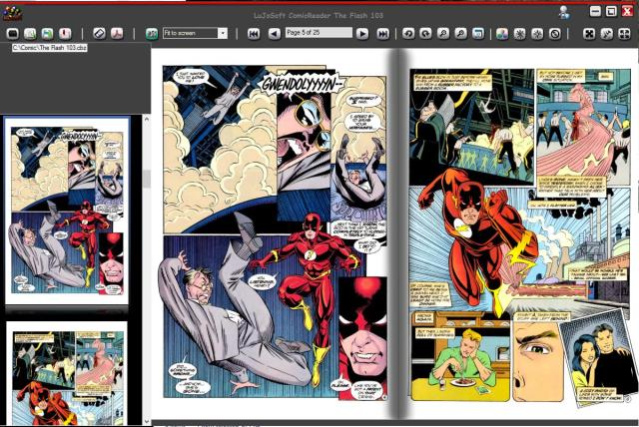LuJoSoft ComicReader 1.0.0.43
Free Version
Publisher Description
Introduction:
LuJoSoft ComicReader is a simple comic reader, even simple it is able to read all comic book formats cbr, cbz, cbt, cb7, pdf etc. It's simplest give you the best reading experience. LuJoSoft ComicReader will never alter the quality of your original files.
Features:
Recognize format are cbr, cbz, cbt, cb7, rar, zip, 7z, tar and pdf.
Included filters all customizable Gama, contrast, brightness and sharpen.
Short-cut key available and all customizable:
Arrow Up Scroll Viewer up.
Arrow Down Scroll Viewer down.
Arrow Left Previous page.
Arrow Right Next page.
Page Up Previous page.
Page Down Next page.
Home First page.
End Last page.
ESC Exit full screen.
T Open and Close Thumbnails Viewer.
+ Zoom in.
- Zoom out.
Ctrl + x Save current viewer image to a specified folder.
Magnifier with settings for zoom factor, speed, width and height.
The open folder will load all comic books in the folder.
The file button accept multi selection of files.
different viewer style:
None, will show the image in is full resolution.
Fit to width.
Fit to height.
Fit to screen.
User defined width.
User defined height
book mode for double page.
Zoom in and Zoom out feature.
Rotate clockwise and rotate counter clockwise. it's absolutely Free!!! No catch, no nag screen or cripple function.
About LuJoSoft ComicReader
LuJoSoft ComicReader is a free software published in the Other list of programs, part of Home & Hobby.
This program is available in English. It was last updated on 23 April, 2024. LuJoSoft ComicReader is compatible with the following operating systems: Windows, Windows-mobile.
The company that develops LuJoSoft ComicReader is LuJoSoft. The latest version released by its developer is 1.0.0.43. This version was rated by 4 users of our site and has an average rating of 4.8.
The download we have available for LuJoSoft ComicReader has a file size of 5.24 MB. Just click the green Download button above to start the downloading process. The program is listed on our website since 2012-06-13 and was downloaded 402 times. We have already checked if the download link is safe, however for your own protection we recommend that you scan the downloaded software with your antivirus. Your antivirus may detect the LuJoSoft ComicReader as malware if the download link is broken.
How to install LuJoSoft ComicReader on your Windows device:
- Click on the Download button on our website. This will start the download from the website of the developer.
- Once the LuJoSoft ComicReader is downloaded click on it to start the setup process (assuming you are on a desktop computer).
- When the installation is finished you should be able to see and run the program.